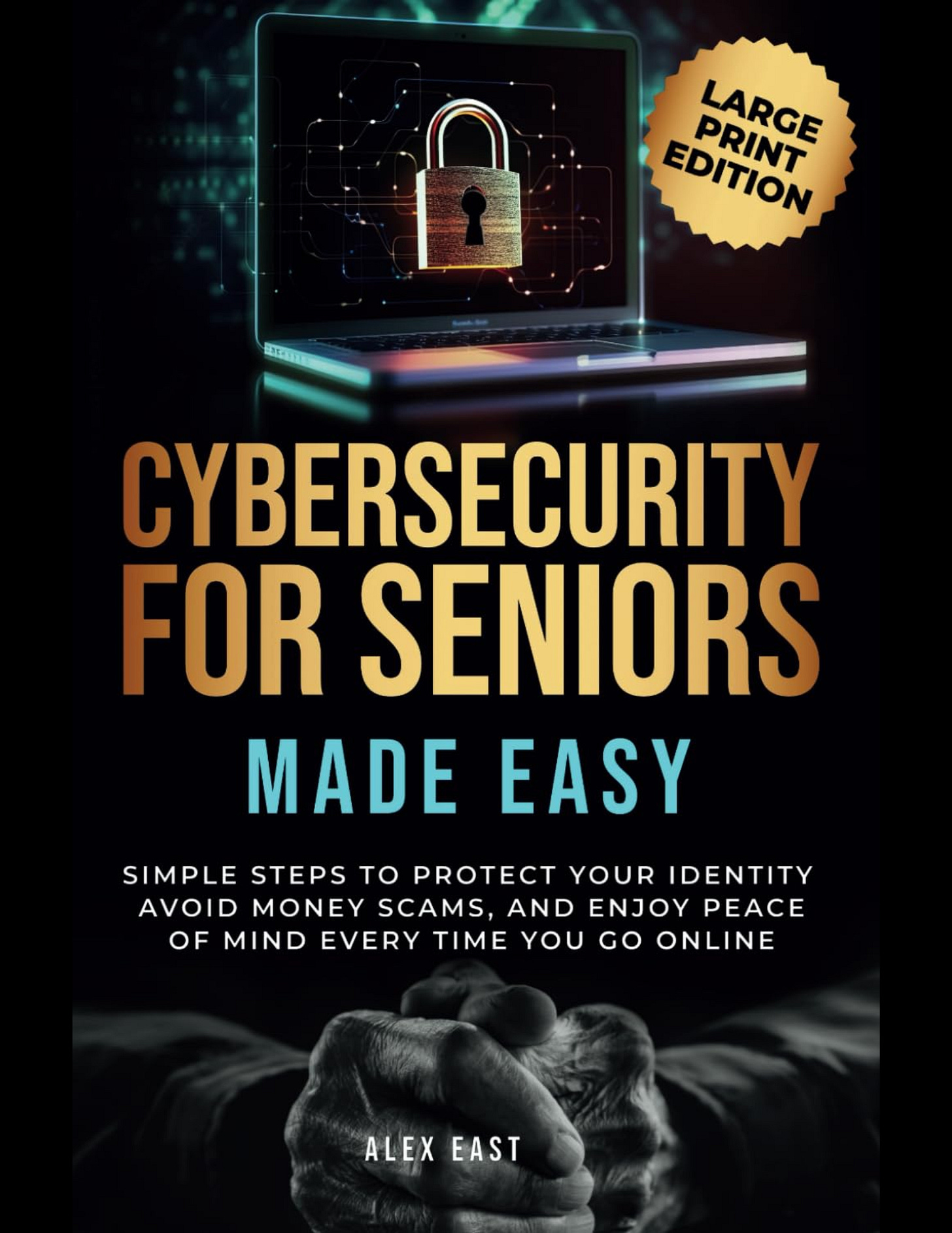Cybersecurity for Seniors Made Easy
A simple, empowering guide that helps seniors stay safe online. Learn to avoid scams, protect your privacy, and secure your devices, no tech skills required, just clear, step-by-step advice.
In this edition of Cyber Book Club, we’re featuring Cybersecurity for Seniors Made Easy by Alex East, a reassuring, practical guide written specifically for seniors who want to stay safe online, without needing a tech background.
First time seeing this?
The internet offers convenience, but it also opens the door to scams, identity theft, and privacy risks. This book makes cybersecurity simple by breaking down every step in plain language, with easy-to-follow instructions that anyone can apply. Whether it’s setting up a secure Wi-Fi connection, avoiding scam emails, or using better passwords, this guide teaches how to stay safe with confidence.
What makes this book unique is its tone. It’s calm, friendly, and non-intimidating designed to empower readers, not overwhelm them. The authors understand the specific challenges seniors face online and provide direct, actionable solutions to protect their identity, money, and peace of mind.
What You Will Learn
How to spot and avoid online scams, emails, and phone fraud
Ways to secure social media and messaging apps
Tips for creating safe, memorable passwords
Steps to protect your computer, smartphone, and Wi-Fi network
How to maintain online privacy with simple daily habits
Who This Book Is For
This book is ideal for:
Seniors who want to protect themselves online
Friends and family members helping older adults with digital safety
Caregivers and senior tech educators
Anyone seeking an easy-to-understand cybersecurity introduction
No jargon. No complicated tools. Just a practical guide to help readers feel more confident every time they go online.
Table of Contents (Highlights)
Why Cybersecurity Matters at Any Age
Common Scams Targeting Seniors
Safe Internet Browsing and Email Habits
Password Tips and Account Protection
Spotting Red Flags in Messages and Popups
Phone Scams and Text Fraud
Securing Wi-Fi and Smart Devices
What to Do If You’re Targeted
Staying Safe on Social Media
Keeping Up with Cyber Safety Tips